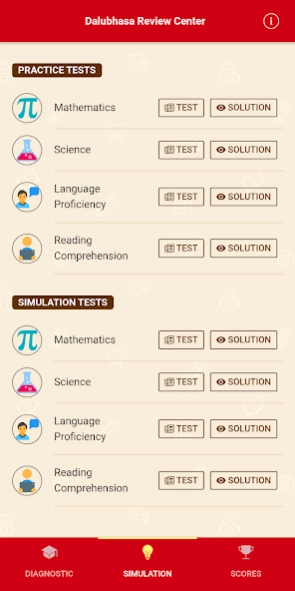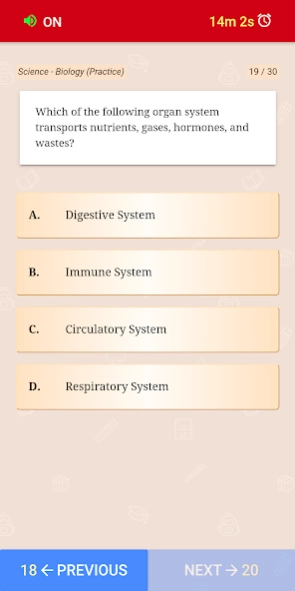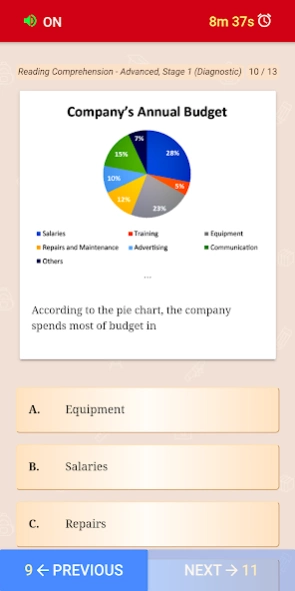UPCAT Reviewer 2.0.5
Free Version
Publisher Description
UPCAT Reviewer - University of the Philippines College Admission Test Reviewer
UPCAT Reviewer by DALUBHASA Review Center is a mobile application developed by experts.
Dalubhasa Review Center UPCAT Review App is a supplement app for applicants reviewing for the UP College Admission Test. This app provides a different approach from the normal lecture and module based review but more on answering questions and improving testmanship by simulating UPCAT Exam questions and providing detailed and well-structured solutions to each question.
The app is divided into 3 major parts (Diagnostic, Practice and Simulation) with 4 subtopics (Mathematics, Science, Language Proficiency and Reading Comprehension) in each part.
Each challenge is divided into different levels depending on the difficulty of the questions.
The subject areas include Mathematics, Science, Language Proficiency and Reading Comprehension.
Although the focus of the reviewer is UPCAT, it can also be used for other college entrance tests and licensure examinations that are related to the subject areas offered in this app.
Take the absolute way to pass the UPCAT!
Download DALUBHASA Review Center’s UPCAT Reviewer app now!
Note: This UPCAT Reviewer app is not stable using Kitkat and earlier Android versions because we used a higher version of the framework to develop this app. Thank you.
About UPCAT Reviewer
UPCAT Reviewer is a free app for Android published in the Teaching & Training Tools list of apps, part of Education.
The company that develops UPCAT Reviewer is Dalubhasa Review Center. The latest version released by its developer is 2.0.5.
To install UPCAT Reviewer on your Android device, just click the green Continue To App button above to start the installation process. The app is listed on our website since 2020-12-25 and was downloaded 2 times. We have already checked if the download link is safe, however for your own protection we recommend that you scan the downloaded app with your antivirus. Your antivirus may detect the UPCAT Reviewer as malware as malware if the download link to com.dalubhasareviewcenter.upcatreviewer is broken.
How to install UPCAT Reviewer on your Android device:
- Click on the Continue To App button on our website. This will redirect you to Google Play.
- Once the UPCAT Reviewer is shown in the Google Play listing of your Android device, you can start its download and installation. Tap on the Install button located below the search bar and to the right of the app icon.
- A pop-up window with the permissions required by UPCAT Reviewer will be shown. Click on Accept to continue the process.
- UPCAT Reviewer will be downloaded onto your device, displaying a progress. Once the download completes, the installation will start and you'll get a notification after the installation is finished.